Organize and showcase your content effortlessly with the Flexible Tab Module. Clean, dynamic and fully adaptable, it’s perfect for highlighting products, features, or services with style.
Installation: Navigate to Marketing > File & Templates > Design Tools > @marketplace > Shunyavkash folder to find the Before vs After Showcase Module. Install it.
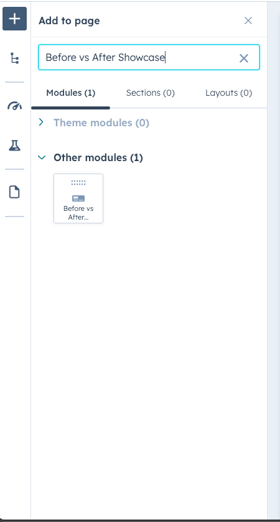
Integration: In the Marketing section, choose Website Menu > Website Pages and add the "Before vs After Showcase" module to the page you want.

After Image : Decide whether to choose an Image from your systerm upload in hubspot
Heading: Enter the Section title here.
Richtext: Describe the service in this section.
Tabs Label : Enter the Tab Label here.



Utilize the Style Group options to refine the Before vs After Showcase:

Talk with strategic minds and developers, not just salespeople. Whether it’s your website, product, platform, or automation flow, let’s sketch the blueprint together. No fluff. Just meaningful collaboration. We reply same day.
