Boost Your HubSpot Game with Free Modules by Shunyavkash
Supercharge your HubSpot CMS with our expertly crafted themes and modules built for speed, flexibility, and seamless marketing operations. No bloat. Just powerful building blocks to grow faster.
Supported Browsers Overview

Version 12 and above |

Version 60 and above |

Version 79 and above |

Version 60 and above |

Version 1.34 and above |
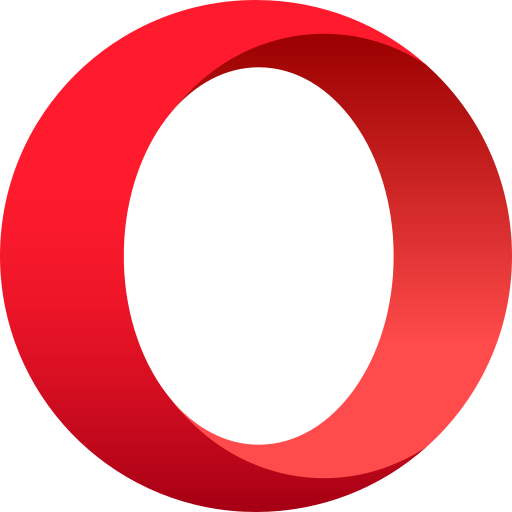

Version 57 and above |
How to Use
Installation: Navigate to Marketing > File & Templates > Design Tools > @marketplace > Shunyavkash folder to find the Flexible Testimonial Slider Module. Install it.
Integration: In the Marketing section, choose Website Menu > Website Pages and add the "Flexible Testimonial Slider" module to the page you want.
Content Customization
Add Your Testimonials
-
Create Multiple Sliders: Stack different testimonial rows for various customer segments
-
Fill Each Card: Name, title/company, testimonial text, and optional photo
-
Choose Quote Style: Pick from icon library or upload custom quote marks
Content Elements
-
Person Image: Upload profile photos with automatic optimization
-
Customer Info: Full name (headline style) and job title/company
-
Testimonial Text: Rich text editor for formatted reviews and feedback
-
Quote Icons: Professional quote symbols or custom brand icons


Style Customization
Layout Options
-
Horizontal: Photo beside text (great for desktop)
-
Vertical: Photo above text (mobile-optimized)
-
Card Sizing: Set maximum width and internal spacing
Visual Design
-
Colors: Background, text, and icon colors to match your brand
-
Typography: Custom fonts and alignment for names, titles, and testimonials
-
Spacing: Card padding, gaps between slides, element margins
-
Borders: Add borders and rounded corners for modern look
Slider Behavior
-
Auto-Play: Enable automatic rotation with custom direction and speed
-
Responsive: Configure slides shown on desktop (2-3), tablet (1-2), mobile (1)
-
Interactive: Touch-friendly swiping and drag controls
-
Performance: Optimized loading and smooth transitions
.png?width=1200&height=724&name=Frame%2032%20(1).png)
We’re Not Here to Sell, We’re Here to Solve
Talk with strategic minds and developers, not just salespeople. Whether it’s your website, product, platform, or automation flow, let’s sketch the blueprint together. No fluff. Just meaningful collaboration. We reply same day.
